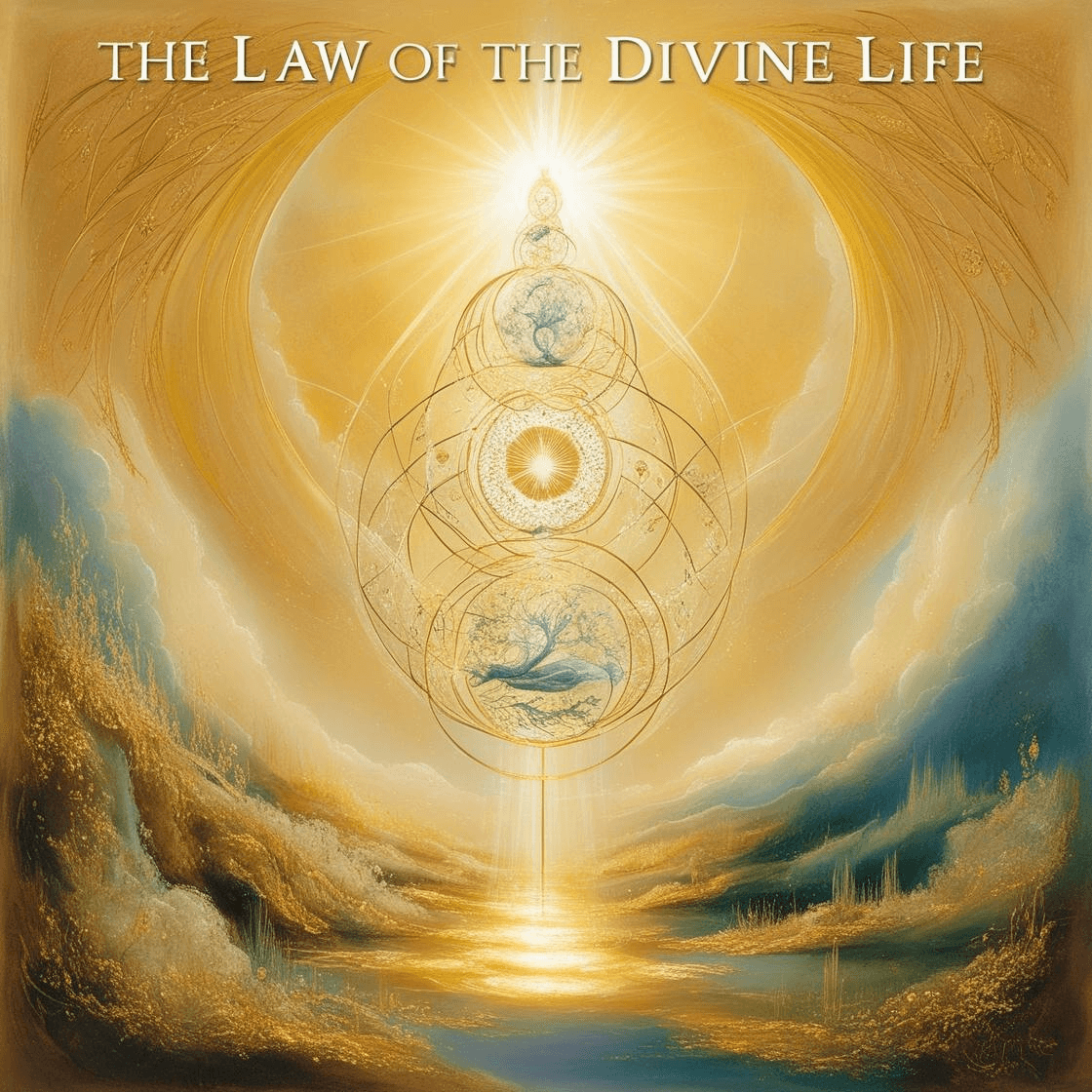ASUS ROG Strix Z890-E Gaming WiFi Intel® Z890 LGA 1851 ATX Motherboard, Advanced AI PC-Ready,
Original price was: ₹102,999.00.₹59,999.00Current price is: ₹59,999.00.
From the manufacturer




Republic of Gamers (ROG), part of the ASUS family, is dedicated to creating innovative hardcore gaming hardware for gamers. ROG is committed to providing the absolute best performance and quality from its complete line of products. ROG is for those keen on the finest gaming hardware and software, it enables the ultimate computing experience for gamers and enthusiasts worldwide. All the while incorporating a stylish gamer-focused design merging the excitement of gaming with a unique premium style
ROG STRIX Z890-E GAMING WIFI
ASUS Intel ROG Strix Z890-E Gaming WiFi ATX motherboard, 18+1+2+2 power stages, DDR5 slots, PCIe 5.0 w/ full support for next-gen GPUs, seven M.2 slots, WiFi 7, AI Overclocking, AI Networking II
Ready for Advanced AI PCs: Designed for the future of AI computing, with the power and connectivity needed for demanding AI applications Intel LGA 1851 Socket: Ready for Intel Core Ultra processors (Series 2) Exclusive AI Technologies: NPU Boost, ASUS AI Advisor, ASUS-exclusive AI Overclocking, AI Cooling II, AI Networking II Exclusive Memory Technologies: DIMM Fit, DIMM Flex and AEMP III to simplify setup and improve performance Robust Power Solution: 18(110A)+1(90A)+2(90A)+2(80A) power stages with ProCool II power connectors, MicroFine alloy chokes and premium metallic capacitors Optimized Thermal Design: Massive heatsinks with integrated I/O cover, high-conductivity thermal pads, and connected with an C-shaped heatpipe Latest M.2 Support: Three PCIe 5.0 M.2 slots and four PCIe 4.0 M.2 slots, all with substantial cooling solutions High-Performance Networking: On-board Intel Wi-Fi 7 (802.11be) with ASUS WiFi Q-Antenna, Realtek 5 Gb Ethernet


ASUS AI ADVISOR
ASUS AI Advisor is an ASUS technical
expert that’s always available to answer your
questions. Owners of compatible ASUS
motherboards can interact with this AI
powered technology using natural language
to learn more about their hardware, it
can offer guidance and instructions on the
latest features offered by ASUS.


AI OVERCLOCKING
ASUS AI Overclocking profiles the CPU and cooling to predict the optimal configuration and push the system to its limits. Predicted values can be engaged automatically or used as a launching ground for further experimentation.


Traffic Monitor
Armoury Crate’s Traffic Monitor tracks your current WiFi channel usage. Move to a less congested channel by clicking the “Channel Switch” button* for improved network performance.
*The “Channel Switch” function requires pairing with an ASUS router. If not paired with an ASUS router, the channel change process can be performed in the “Router IP” section of the Traffic Monitor.


Fast Check
Armoury Crate’s Fast Check empowers users to rapidly detect WiFi signal strength.


Direction Finder
Armoury Crate’s Direction Finder* helps users detect the optimal antenna orientation for achieving the best WiFi signal strength.
*The Direction Finder is only compatible with connections in the 5GHz and 6GHz bands


Gamefirst
GameFirst is now integrated into Armoury Crate for an even better user experience. GameFirst optimizes networking performance by allocating bandwidth in real time, based on intelligent algorithms designed for various application customizable usage scenarios and corresponding learning algorithms. The latest update includes dedicated support for NVIDIA GeForce NOW to ensure the lowest latency possible during intense game streamingcloud gaming sessions. To provide a better user’s experience, GameFirst is now integrated into Armoury Crate.


M.2 Q-RELEASE
The M.2 heatsink features a convenient switch* to quickly remove it, eliminating the need for tiny screws during SSD installation. Its strong locking mechanism also provides a snug contact surface, helping to ensure reliable heat dissipation for your SSD.
*Switch may be a lever or button, depending on motherboard model.


Q-ANTENNA
With Q-Antenna, attaching a WiFi antenna to your PC is now easy and fast. Instead of slowly rotating two fasteners until they finally lock in, they just snap into place. Less hassle, and more consistent performance.


M.2 SLOTS WITH ROG M.2 POWERBOOST
SEVEN ONBOARD M.2 SLOTS
The ROG Strix Z890-E features seven onboard M.2 slots, three of which are PCIe 5.0-ready to offer blistering 16 GB/s speeds, while the others offer still-impressive 8 GB/s over PCIe 4.0 interfaces,
ROG M.2 POWERBOOST
ROG M.2 PowerBoost is an exclusive ASUS motherboard feature that provides amperage exceeding industry standards, supporting up to seven M.2 devices to operate simultaneously at optimal performance. This advanced power setup helps ensure stability and data integrity even under high loads,
Ready for Advanced AI PCs: Designed for the future of AI computing, with the power and connectivity needed for demanding AI applications
Intel LGA 1851 Socket: Ready for Intel Core Ultra processors (Series 2)
Exclusive AI Technologies: NPU Boost, ASUS AI Advisor, ASUS-exclusive AI Overclocking, AI Cooling II, AI Networking II
Exclusive Memory Technologies: DIMM Fit, DIMM Flex and AEMP III to simplify setup and improve performance
Robust Power Solution: 18(110A)+2(90A)+1(90A)+2(80A) power stages with ProCool II power connectors, MicroFine alloy chokes and premium metallic capacitors
Optimized Thermal Design: Massive heatsinks with integrated I/O cover, high-conductivity thermal pads, and connected with an C-shaped heatpipe
Latest M.2 Support: Three PCIe 5.0 M.2 slots and four PCIe 4.0 M.2 slots, all with substantial cooling solutions
Abundant Connectivity: Dual Thunderbolt 4 USB Type-C ports, USB 10Gbps Type-C rear I/O port with up to 30-watt Power Delivery fast charging plus USB Wattage Watcher, ten USB 10Gbps ports , PCIe 5.0 x16 SafeSlot with full support for next-gen graphics card, HDMI 2.1 and DisplayPort 1.4
High-Performance Networking: On-board Intel Wi-Fi 7 (802.11be) with ASUS WiFi Q-Antenna, Realtek 5 Gb Ethernet
DIY-Friendly Design: PCIe Slot Q-Release Slim, new M.2 Q-Latch, M.2 Q-Release, M.2 Q-Slide, Q-Antenna , BIOS Q-Dashboard, Q-Code, Q-LED, FlexKey button, Start button, BIOS FlashBack button, Clear CMOS button and pre-mounted I/O shield